Now it is easy to TPSODL Electricity Bill Payment Online in Odisha for Consumers of Electricity through the TP Southern Odisha Distribution Limited (TPSODL) website www.tpsouthernodisha.com.
Online Electricity Bill Payment Odisha, TPSODL Electricity bill Online procedure is given below in this post.
Please scroll down to access the direct official link to pay your TPSODL Electricity bill Online Odisha or TPSODL Bill Payment Odisha.
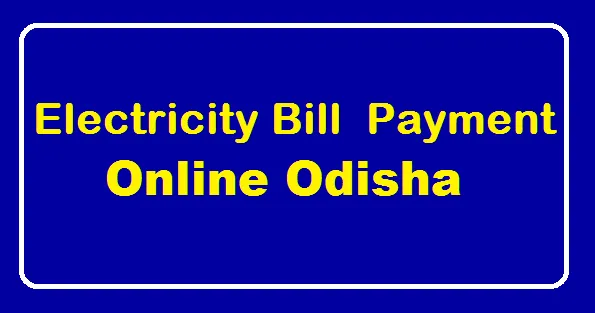
TPSODL Electricity Bill Payment Online
You can pay TPSODL Electricity Bill Odisha by using an online method by visiting the website of www.tpsouthernodisha.com.
You can also check your TPSODL Odisha bill payment status through the TPSODL website.
Know the detailed procedure of the bill payment by TP Southern Odisha Distribution Limited (TPSODL) website is given below.
You can pay your Odisha Electricity Bill Online by visiting the website of ODISHA ONE also.
How to Pay TPSODL Electricity Bill Payment Online in Odisha?
Here are some steps to pay your Electric Bill payment online in Odisha easily by following steps.
- First, visit the website of TPSODL or the below link in this post.
- Find the “Pay Now” Tab on the homepage and click on it.
- Next page, Click on Pay Energy Bill Tab.
- On the Nest page, you have to enter your Consumer Number along with your Mobile Number.
- Click on the View/Pay option.
- On this page, you can see your due month’s electric bill amount.
- Enter an amount in the appropriate box.
- Select the Electric bill payment mode and choose pay through.
- Click on the Pay Now button to complete the payment.
- After successful payment, a receipt will be generated.
- Save it or print it for future reference.
How to Pay Electricity Bills Payment Online in Odisha at ODISHA ONE Portal?
Here are some steps to pay your Electric Bill payment online in Odisha easily by following steps.
- First, visit the website of ODISHA ONE or the below link in this post.
- Find the “Online Electricity/Non-Elictricity Bill Payment ” Tab on the homepage and click on it.
- Next page, Click on Quick Pay Tab.
- On the Nest page, you have to select your Service Provider and enter your Consumer Number along with your Mobile Number.
- Click on the Submit option.
- On this page, you can see your due month’s electric bill amount.
- Enter an amount in the appropriate box and click on Proceed button.
- Select the Electric bill payment mode and choose pay through.
- Click on the Pay Now button to complete the payment.
- After successful payment, a receipt will be generated.
- Save it or print it for future reference.
How to TPSODL Electricity Bill View Online Odisha?
- First, visit the website of TPSODL or the below link in this post.
- Find the “Pay Now” Tab on the homepage and click on it.
- Next page, Click on Pay Energy Bill Tab.
- On the Nest page, you have to enter your Consumer Number and Mobile Number.
- Click on the View/Pay option.
- On this page, you can view your electric bill details.
In this way, you can easily make your TPSODL Bill Payment and view your TPSODL Bill.
Links for TPSODL Electricity Bill Payment Online Odisha
TPSODL Official Website Click Here
Click Here to Pay TPSODL Electricity Bill Online Odisha
ODISHA ONE Quick Pay Electricity Bill Online
You May Read:
OBC Certificate Apply Online Odisha
SEBC Certificate Apply Online Odisha
Cast Certificate Apply Online Odisha
Income Certificate Apply Online Odisha
Resident Certificate Apply Online Odisha
e-Pauti- Pay Land Revenue Online Odisha
Bhulekh Odisha- Bhulekh Orissa
How to Know Vehicle Registration Details
Reprint Challan Odisha Treasury
Download HRMS Odisha Payslip online
Odisha CSC Locator | Odisha CSC List, VLE List Details Online
Districts of Odisha | Odisha Districts Name
Farmer Registration Form Odisha
Learning Licence Status Odisha
Driving Licence status Odisha Click Here
Learning Licence Download Odisha
Learning Licence (LL) Online Apply Odisha
Driving Licence (DL) Online Apply Odisha
Conclusion:
I hope you can know about TPSODL Electricity Bill Payment Online Odisha, If you have any queries please leave a comment in the below comment box.
Please share this post with your family and relatives through below social icon.
Thanks for your visit.