Now very easy to get an e-District Odisha login ID along with a Password to Certificate Apply Online Odisha at the official portal e-District Odisha.
You can apply for the Odisha Resident Certificate, Odisha Cast Certificate, and Income Certificate through the e-District Odisha Portal online at edistrict.odisha.gov.in.
To get a detailed procedure to get an e-District Odisha Login ID and Password free and official link please scroll down this post.
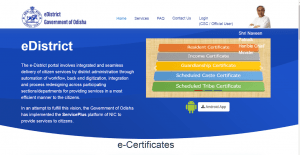
e-District Odisha Login Id
Friends, if you want an Odisha Caste Certificate, Residence Certificate, SEBC Certificate, OBC Certificate, Legal Heir Certificate, or Income Certificate, you can apply online at the official website of e-District Odisha.
To apply for any job or at the time of admission to any school college and many more places certificates of Resident, Cast, or Income certificate are highly essential.
As such Odisha Government provides the above-mentioned facilities to citizens free through online mode. Anyone can apply and get a certificate online without any cost.
For these services, the Odisha Government launched a website named e-District Odisha web portal.
To access this portal you have to search on Google bar “e-District Odisha” or past URL – https://edistrict.odisha.gov.in/.
By this portal, you can apply for certificates at e district Odisha Services, modify or check your applied certificate’s application status at e district Odisha Application Status Tab, and download Odisha Caste, Residence, SEBC, OBC, Legal Heir, Income Certificate, and more Online.
First, you have to register yourself at the e-District Odisha portal and get an e-District Odisha login ID to Apply for certificates like Odisha Caste Certificate, Residence Certificate, SEBC Certificate, OBC Certificate, Legal Heir Certificate, and Income Certificate.
Certificates apply online in Odisha by e-district Odisha links are available below in this post.
How do Get an e-District Odisha login ID or e-District Odisha Registration?
Here are some steps to follow for e-District Odisha Registration or get the e-District Odisha login ID below.
- First, visit the official website of the e-District Odisha website or the below link.
- Here you can find the ” Register Yourself” option on the home page.
- Click on Register Yourself and a new window will be opened.
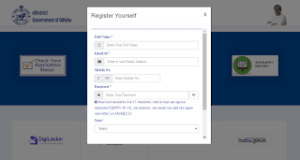
- Here you have to fill correctly your name, email ID, and password along with your mobile no and other details.
- After clicking the submit button you get an OTP both in your Email and Mobile.
- Enter both OTPs in appropriate boxes and click on the submit button.
- Now a message will be displayed that you are successfully registered.
- Now you can log in with email or mobile no along with OTP to avail of all services of e-District Odisha.
Important links to get e-District Odisha login ID
Official website link of e-District Odisha Click Here
Download Certificate Application Form Click Here
SEBC Certificate Apply Online Odisha
OBC Certificate Apply Online Odisha
Cast Certificate Apply Online Odisha
Income Certificate Apply Online Odisha
Resident Certificate Apply Online Odisha
You may Read:
Get a Certified Copy of RoR in Odisha
e-Pauti- Pay Land Revenue Online Odisha
Bhulekh Odisha- Bhulekh Orissa
How to Know Vehicle Registration Details
Reprint Challan Odisha Treasury
Download HRMS Odisha Payslip online
Odisha CSC Locator | Odisha CSC List, VLE List Details Online
Districts of Odisha | Odisha Districts Name
Farmer Registration Form Odisha
Learning Licence Status Odisha
Driving Licence status Odisha Click Here
Learning Licence Download Odisha
Learning Licence (LL) Online Apply Odisha
Driving Licence (DL) Online Apply Odisha
TPSODL Electricity Bill Payment Online Odisha
Electricity Bill Payment Online Odisha
Conclusion:
I hope you like this post very much and know how to Get an e-District Odisha login ID and Password Free.
please share this post with your friends.
Thanks for your visit.